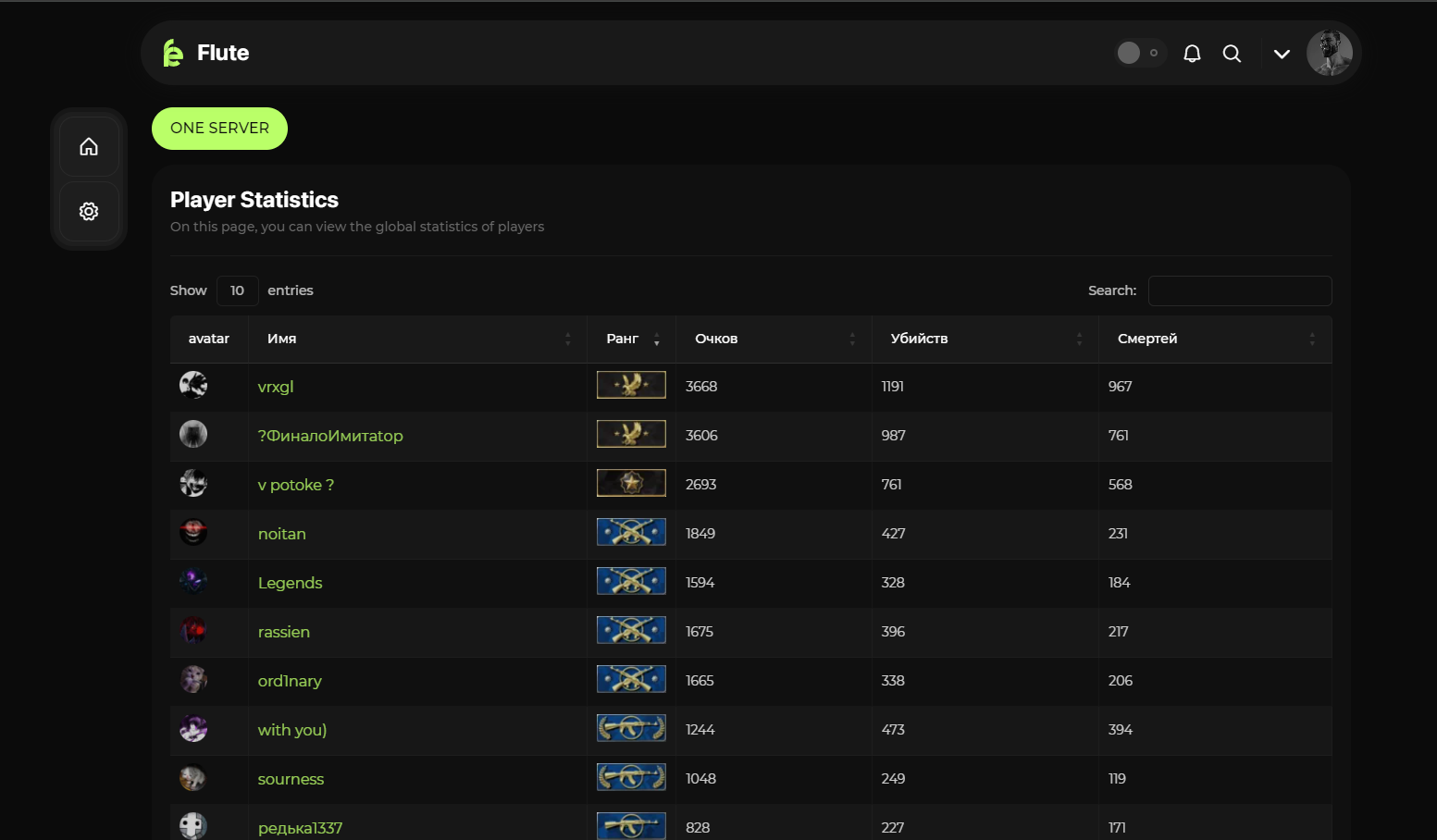Statistics Module
Statistics Module displays player statistics from the database (DB) directly on the website.
Statistics can also be integrated into the player's profile.
Currently, only the LevelsRanks DB is supported.
Preparation
Before installing the module, set up a Steam Web API KEY for access to avatars and player information. Get the key here:
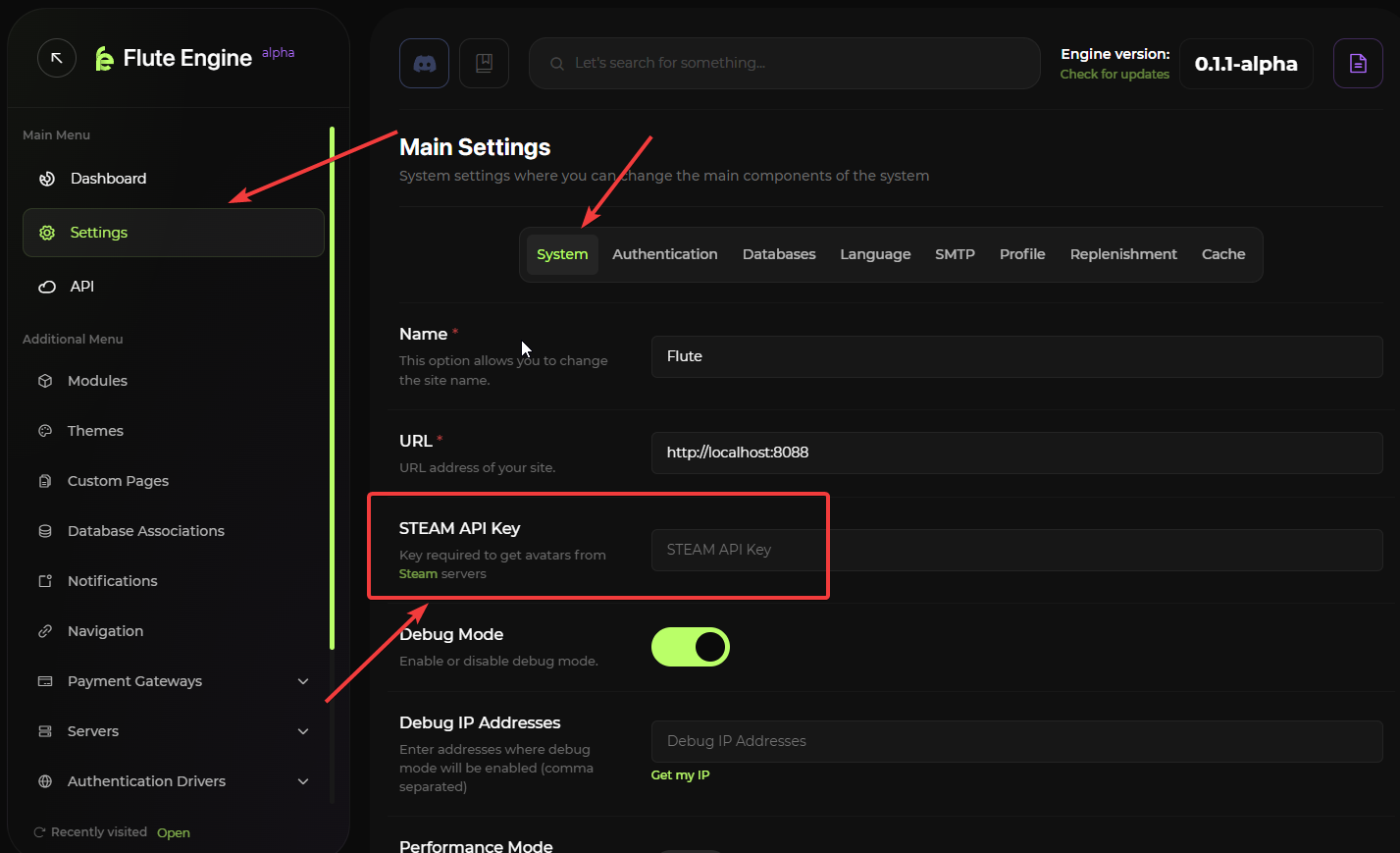
Setup
-
Add a database with statistics through
Admin Panel -> Main -> Databases: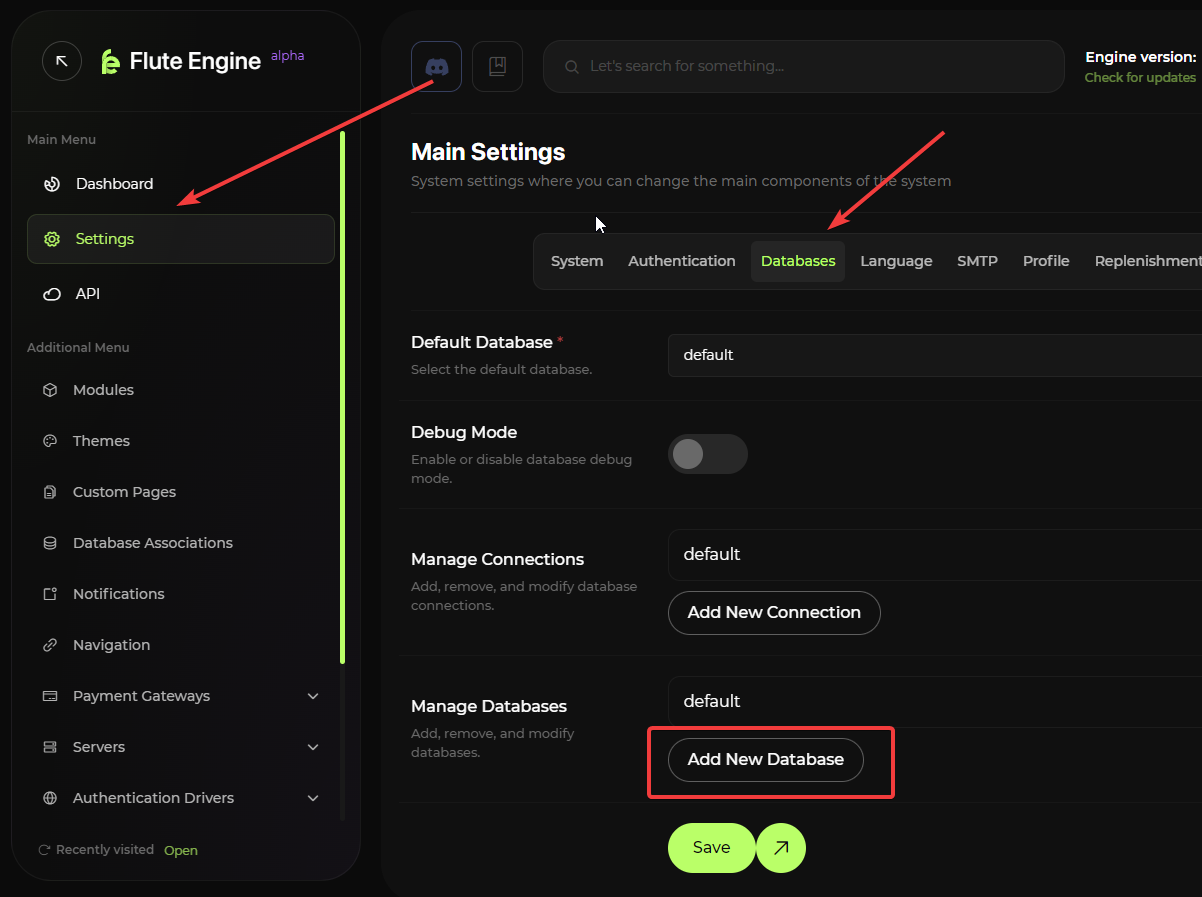 info
infoIf the server statistics are in another database, add a new connection:
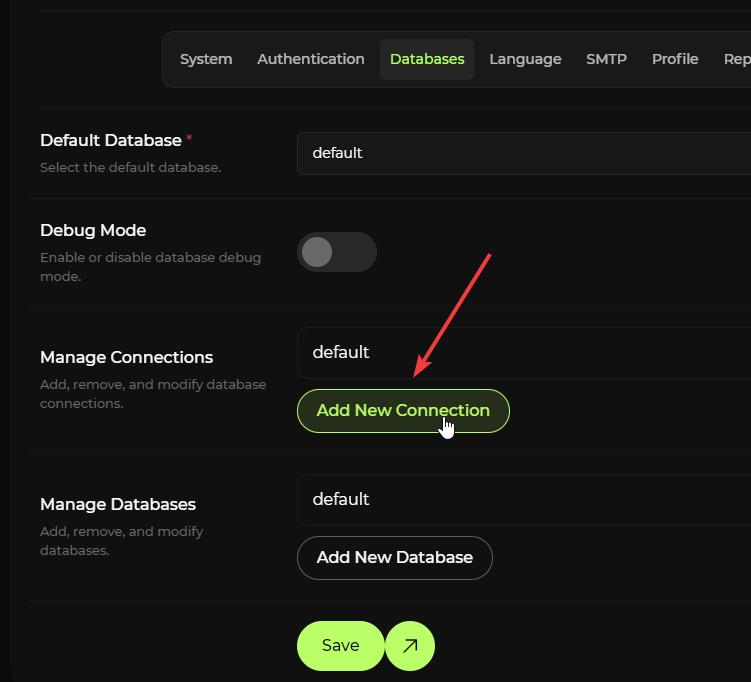
-
Enter the prefix and select your DB:
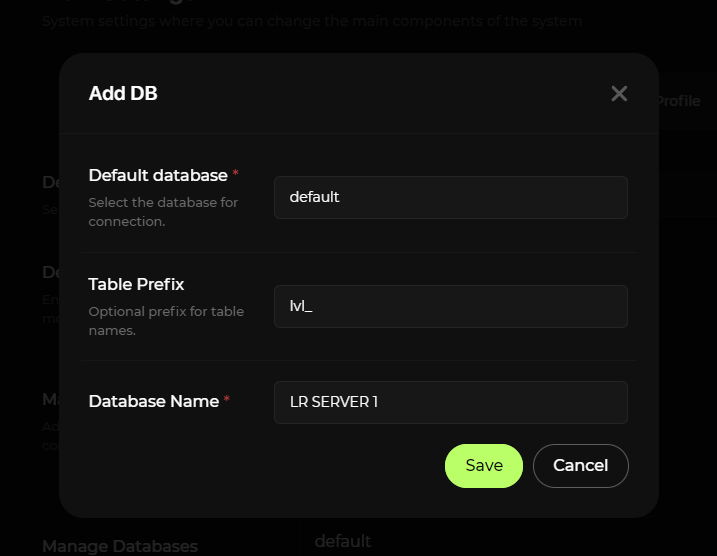
-
Go to the module page and enter the link addition page:
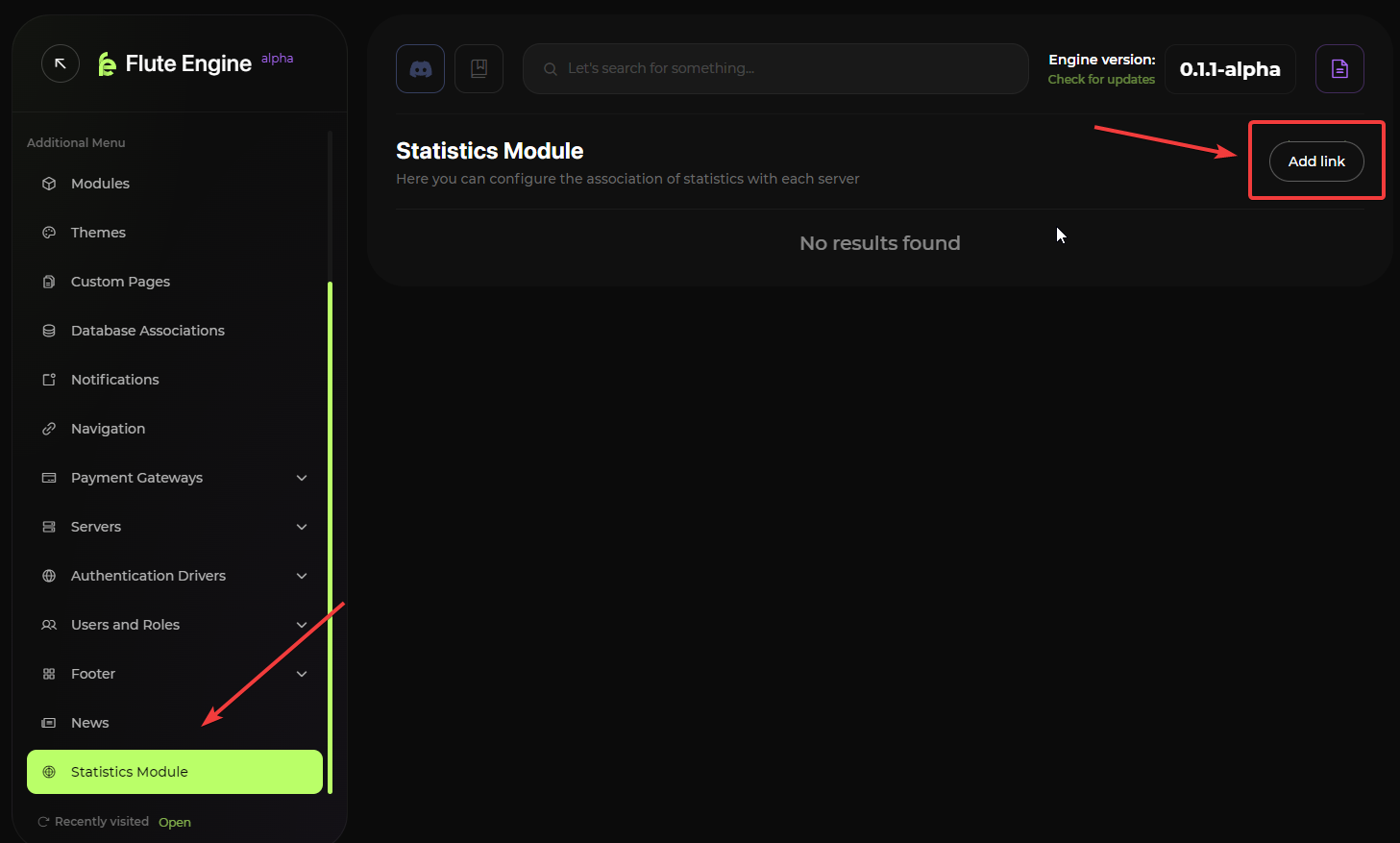
-
On the link addition page, select the server, driver, DB and click save:
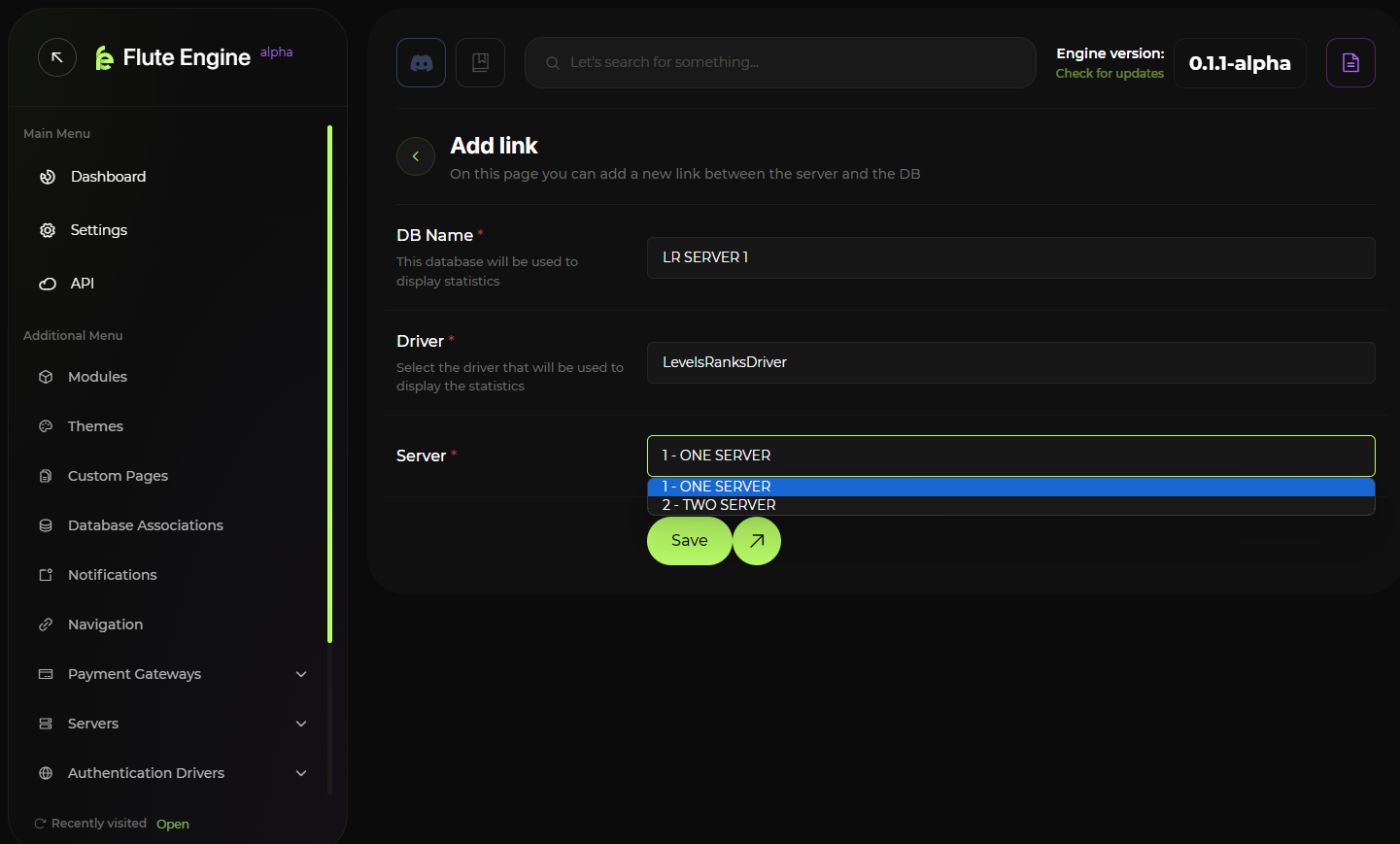
Statistics are available at /stats/. Follow the link and make sure everything works!