Custom Notifications
Flute offers an event and notification system where each notification is unique to the user.
In standard modules, notifications are not automatically sent to users - it's the responsibility of administrators.
Usage
To create notifications for specific events, go to the "Admin Panel -> Notifications" page:
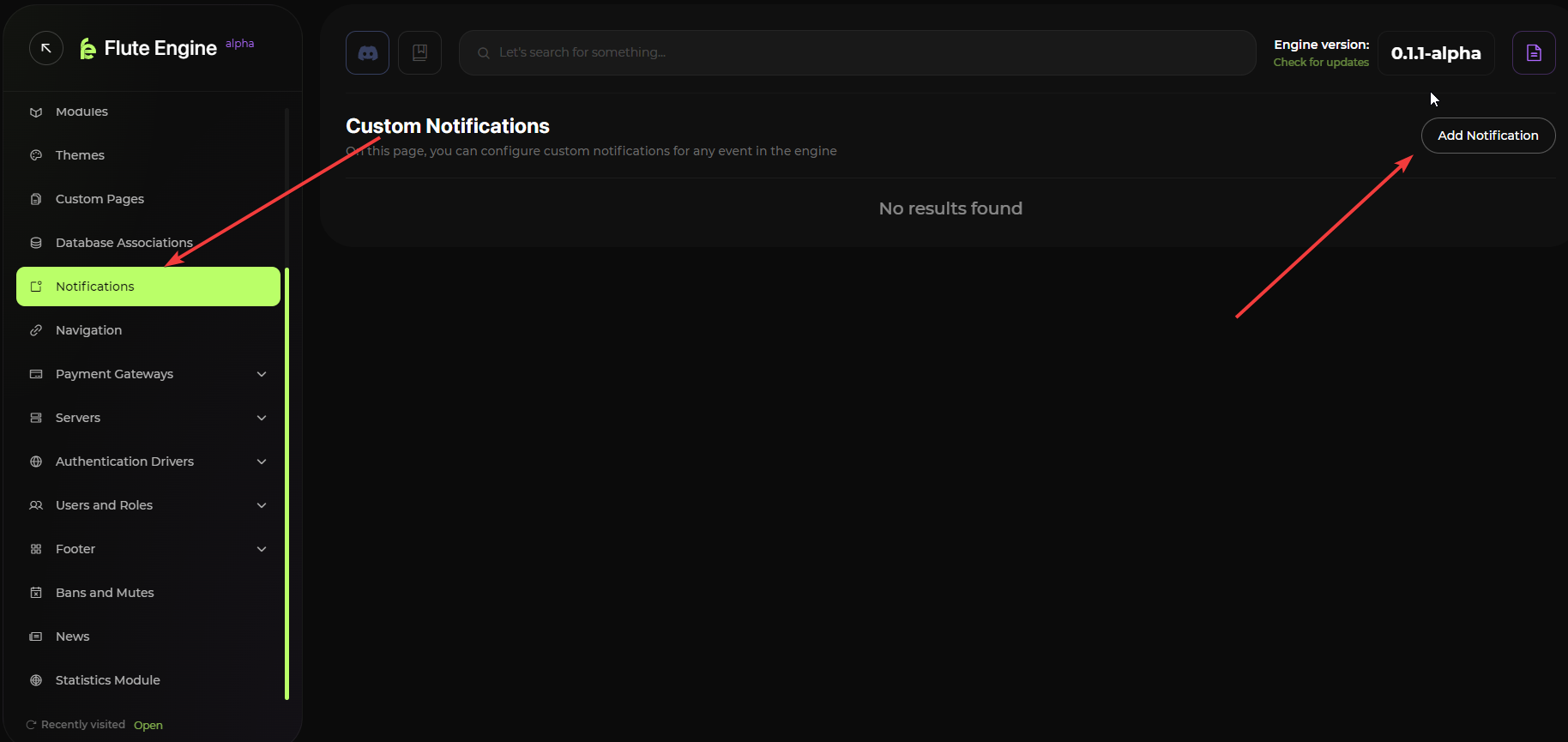
The form for creating notifications looks like this:
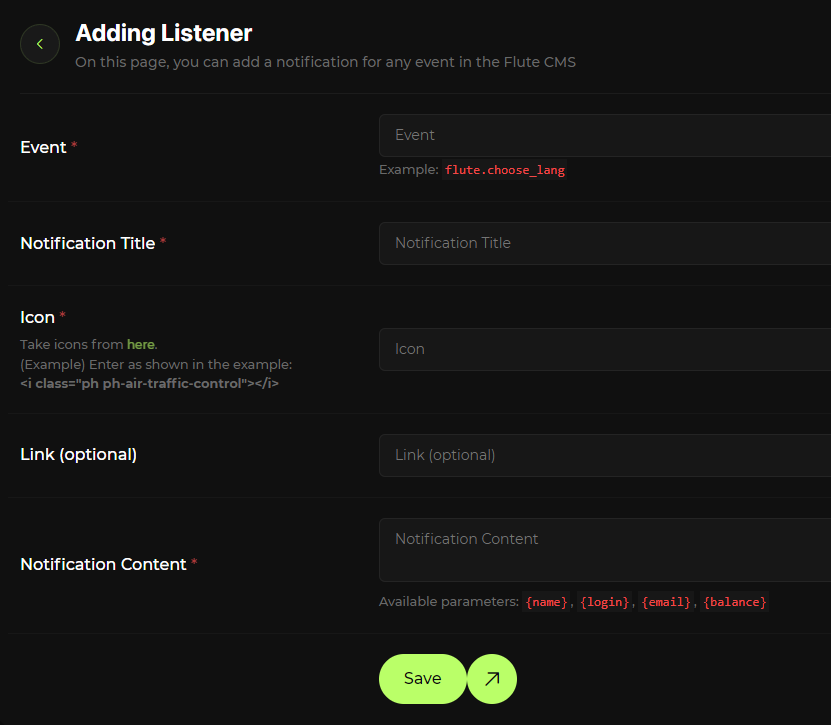
Event List
The table below shows the events that the notification system can respond to and their descriptions:
| Event | Description |
|---|---|
flute.password_reset_completed | Password reset successfully completed |
flute.password_reset_requested | Password reset requested |
flute.social_logged_in | Logged in through social networks |
flute.user_logged_in | User logged into the system |
flute.user_registered | New user registration |
flute.user_verified | User verified |
flute.shop.buy | Purchase in the Flute shop |
payment.failed | Error during payment processing |
payment.success | Successful payment processing |